Saint Petersburg Adventures 1.02 test
Game update on 24/12/2018. Created by toolkitxx. Available for download in en.
Originally started as a mod to GirlLife it has now become its own game You are a teenage girl in modern Russia dealing with the ups and downs of a typical teenager. Family, friends, school, job - all kinds of serious, funny or lewd things might happen to you. This is a mix of a life sim and a dating sim. Some events are controlled others will solely depend on your personal actions and reactions to them. This game uses the Qqsp.player made by @Sonnix
Game is avaialble for Windows, Mac
Game is avaialble for Windows, Mac
installation
Extract the zip and start with the included batch-file. You cannot use the regular QSP-player! SPA works only with the included player.
As this game uses a different qsp-player you might end in a situation where things dont look like they should.
If you are sure that you started with the correct player but still experience things like links on the intro screen instead of buttons do this:
Open the player's settings menu
Now make sure that the 'html5 extras' are active like this
As this game uses a different qsp-player you might end in a situation where things dont look like they should.
If you are sure that you started with the correct player but still experience things like links on the intro screen instead of buttons do this:
Open the player's settings menu
Now make sure that the 'html5 extras' are active like this
developer notes
As this game uses a different qsp-player you might end in a situation where things dont look like they should.
If you are sure that you started with the correct player but still experience things like links on the intro screen instead of buttons do this:
Open the player's settings menu
Now make sure that the 'html5 extras' are active like this
For those who are not aware of it - the different frames in qsp can be moved around. Enable the same options like in the screenshot below.
After you are done with the character creation the screen is recommended to be setup like this:
I am old and oldfashioned thus i start with version 1. Updates will be added as numbers behind the dot and alpha or test indicate the state of the overall version. There is a roadmap for version 2 which will be published in the near future on the public trello board.
If you want to chat about SPA or have questions join the discord
If you are sure that you started with the correct player but still experience things like links on the intro screen instead of buttons do this:
Open the player's settings menu
Now make sure that the 'html5 extras' are active like this
For those who are not aware of it - the different frames in qsp can be moved around. Enable the same options like in the screenshot below.
After you are done with the character creation the screen is recommended to be setup like this:
I am old and oldfashioned thus i start with version 1. Updates will be added as numbers behind the dot and alpha or test indicate the state of the overall version. There is a roadmap for version 2 which will be published in the near future on the public trello board.
If you want to chat about SPA or have questions join the discord
Adult games like Saint Petersburg Adventures
Games by other developers
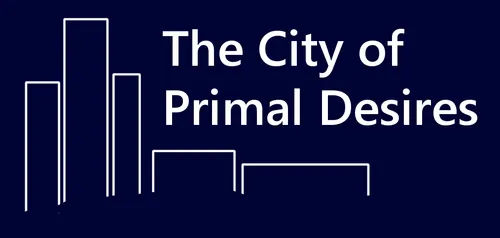
The City of Primal Desires 0.1
by Uncle Artie
2023-07-21 10:39:15
The year is 1924 and you have decided it is high time to leave your country and find somewhere else ...
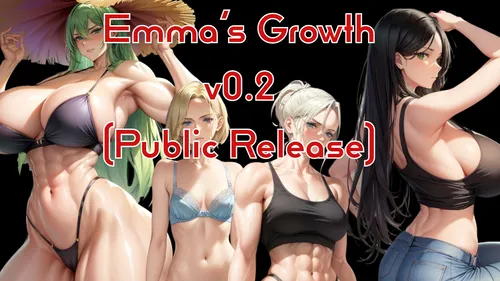
Emma's Growth 0.2.1
by jobobot
2024-08-23 20:35:21
This is a life sim game where you play as a girl named Emma who gains a desire to become as big and ...
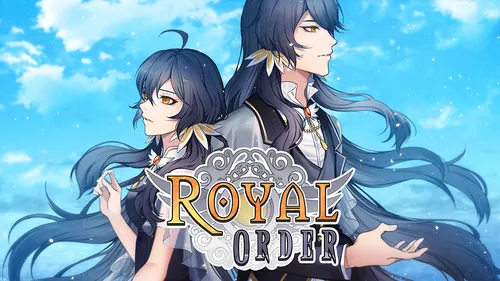
Royal Order v1.0
2024-04-01 20:36:38
Royal Order is a historical fantasy Visual Novel featuring survival stats-raising elements, magic an...
Related games
Download similar games by other developers
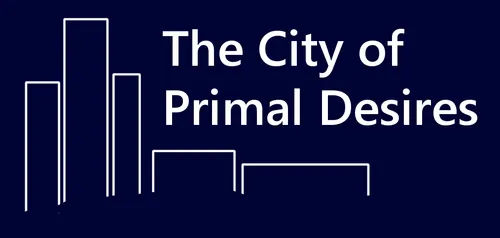
The City of Primal Desires 0.1
by Uncle Artie
2023-07-21 10:39:15
The year is 1924 and you have decided it is high time to leave your country and find somewhere else ...
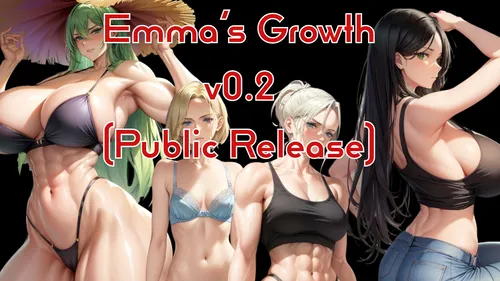
Emma's Growth 0.2.1
by jobobot
2024-08-23 20:35:21
This is a life sim game where you play as a girl named Emma who gains a desire to become as big and ...
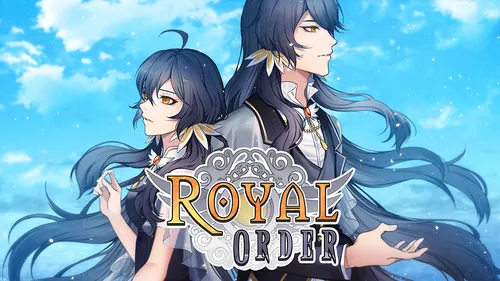
Royal Order v1.0
2024-04-01 20:36:38
Royal Order is a historical fantasy Visual Novel featuring survival stats-raising elements, magic an...
In case of any questions or reports please send email to [email protected]
© 720.zone 18+







